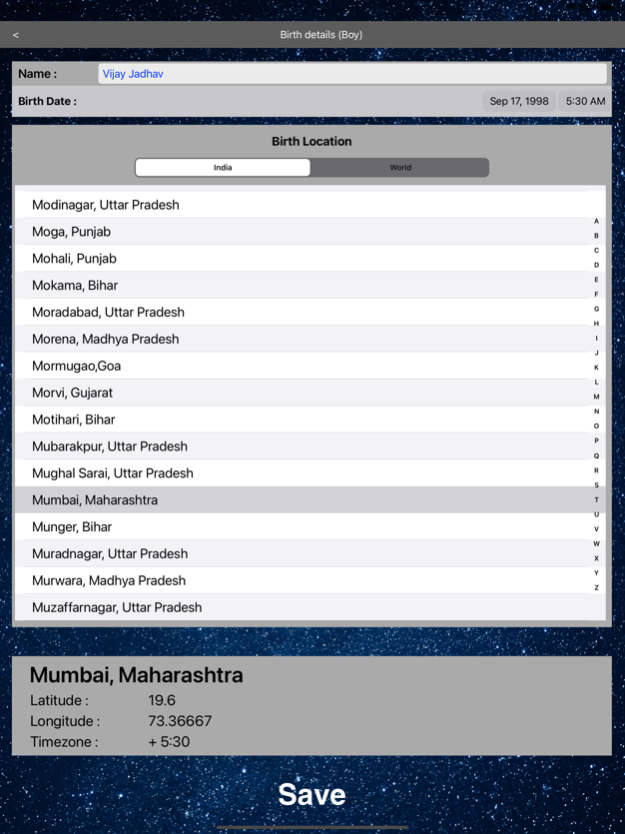Life Partner 2.1
Continue to app
Free Version
Publisher Description
“Will this marriage work for me?” Vedic astrology provides a classic solution to this problem, which has been trusted by many over several decades. The solution is based on the constellations (नक्षत्र) and zodiac (राशि) under which a boy and a girl are born. Based on these facts, a match between the two aspiring partners are computed on eight different aspects, which determine the various aspects of after-marriage life. These are called Gunas (गुण). The maximum count is 36 and the higher the count the match scores, it is considered better for the marriage.
The computation of the constellation and zodiac depends on the Moon’s position at the time of birth. As the Moon is a fast-moving object, a small error in the computation of its longitude (रेखांश) can result in inaccurate results. This App computes the Moon’s longitude using the NASA provided data, that ultimately assures the accurate computation of Gunas.
So, if you want to find a good match for a life partner, go ahead and use this App to see what the Vedic astrology suggests.
Aug 19, 2022
Version 2.1
Now shows if one or both partners are Mangalik (मंगळ दोष).
About Life Partner
Life Partner is a free app for iOS published in the Reference Tools list of apps, part of Education.
The company that develops Life Partner is ABCOM. The latest version released by its developer is 2.1.
To install Life Partner on your iOS device, just click the green Continue To App button above to start the installation process. The app is listed on our website since 2022-08-19 and was downloaded 2 times. We have already checked if the download link is safe, however for your own protection we recommend that you scan the downloaded app with your antivirus. Your antivirus may detect the Life Partner as malware if the download link is broken.
How to install Life Partner on your iOS device:
- Click on the Continue To App button on our website. This will redirect you to the App Store.
- Once the Life Partner is shown in the iTunes listing of your iOS device, you can start its download and installation. Tap on the GET button to the right of the app to start downloading it.
- If you are not logged-in the iOS appstore app, you'll be prompted for your your Apple ID and/or password.
- After Life Partner is downloaded, you'll see an INSTALL button to the right. Tap on it to start the actual installation of the iOS app.
- Once installation is finished you can tap on the OPEN button to start it. Its icon will also be added to your device home screen.